How to Create a Blogging Editorial Calendar
Part 4 of 4
One of the best ways to run the blogging marathon (see Part 1 of this series), is to adhere to a training schedule. Call it what you want: editorial calendar, blogging calendar, posting schedule.
Your editorial calendar lists topics you plan to blog about and plugs them into specific dates or days of the week.
An editorial calendar serves two main purposes:
- It shows you the big picture; you’ll immediately notice topic areas that need beefing up and can fill in the gaps.
- It provides self-imposed deadlines that motivate you to post regularly.
I suggest setting up your editorial calendar with whatever system you like best:
- Handwrite it on a large desk calendar
- Electronically schedule it in Outlook or on your Blackberry
- Put it on a spreadsheet or create a table in a word processing document
If you’re not sure what topic to write about each day, designate particular days of the week for a specific article format, and plug in topics later.
Here’s an example:
- Monday – Reviews (of books, music, movies, products)
- Tuesday – Top 10 list
- Wednesday – News
- Thursday – Commentary
- Friday – Humor
- Saturday – Guest column or interview
- Sunday – Day off
I keep my editorial calendar fluid, to give myself leeway for veering from my topic when the urge arises. But my general Blogging Bistro plan looks like this:
- Monday – Ask the Blogging Barista (reader questions)
- Tuesday – Review a blogging book or product
- Wednesday – Success story or client profile
- Thursday – Whatever strikes my fancy
- Friday – Guest column
Now that I’ve built the general framework for my editorial calendar, I plug article ideas into each day of the work week, giving myself permission to move topics around or reschedule them.
You can see from my calendar, above, that four of the five topics I scheduled for this week changed, because I got on a roll writing Monday’s post, and it turned into a four-part series.
Regardless of how often I tweak my editorial calendar, it serves its purpose: it reminds me to fulfill my blogging goals, and it keeps me on topic.
Your assignment:
Create your own blogging editorial calendar. In the Comments area, tell us about your topic and include a link to your blog so we can follow you.
Also in this series:

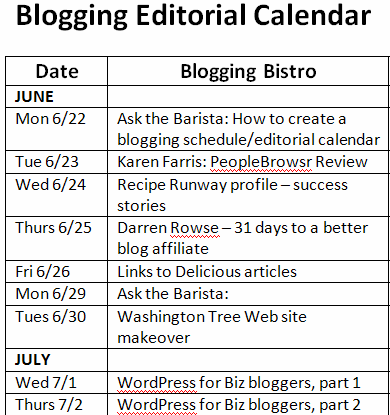
I just found your blog through a collegue of mine. I am a new blogger and am enjoying your tips. I definitely need to make a schedule because my business gets busy in the summer and will need to schedule time to stay consistent. My question is do you publish your calendar to your readers or just for yourself. thanks. I know you are busy but feedback on my blog and how I can improve it would be great. jasonsutton.wordpress.com
I just found your blog through a collegue of mine. I am a new blogger and am enjoying your tips. I definitely need to make a schedule because my business gets busy in the summer and will need to schedule time to stay consistent. My question is do you publish your calendar to your readers or just for yourself. thanks. I know you are busy but feedback on my blog and how I can improve it would be great. jasonsutton.wordpress.com
Jason,
Welcome to Blogging Bistro! Glad you’re finding my tips helpful.
My calendar is for my personal use only, so I don’t publish it to my readers.
You could preview upcoming posts for your readers. At the end of the week, you could create a short post with a 1-line teaser that introduces two or three topics readers can expect you to cover next week.
.-= Laura Christianson´s last blog ..The Best of Blogging Bistro 2009 =-.
Jason,
Welcome to Blogging Bistro! Glad you’re finding my tips helpful.
My calendar is for my personal use only, so I don’t publish it to my readers.
You could preview upcoming posts for your readers. At the end of the week, you could create a short post with a 1-line teaser that introduces two or three topics readers can expect you to cover next week.
.-= Laura Christianson´s last blog ..The Best of Blogging Bistro 2009 =-.
[…] Following Laura Christianson’s advice about blogging, I’ve put together a loose editorial calendar for the next couple of months. It’s loose enough that I can make changes at the last minute […]
[…] Following Laura Christianson’s advice about blogging, I’ve put together a loose editorial calendar for the next couple of months. It’s loose enough that I can make changes at the last minute […]
Thanks for the response. I have recently change my theme to include our website banner and I think it looks more professional and cleaner. I am trying to come up with an editorial schedule. It is a little tough because I just come up with things on the fly or do a video from a comment from a reader. I don’t know if you saw that most of my posts are videos (guru tv). But I do some text. Here is what I have so far:
Monday – P.G.A. Tournament review and observations
Tues. – Ask the guru (film tip and edit for Wed. publish)
Wed. – Publish guru tv episode
Thurs/Fri. – text tip (open topic)
This is what I have so far. It wil be challenging with my teaching schedule. I do 1500 hours of teaching a year, so far I its been easy because it is off season, but I have set a goal of 3-4 days a week and I am going to do my best to stick to it. Thanks and any help would be appreciated. I may do a half hour consultation soon.
Jason
.-= Jason Sutton´s last blog ..The Right Knee and my Upcoming Article =-.
Thanks for the response. I have recently change my theme to include our website banner and I think it looks more professional and cleaner. I am trying to come up with an editorial schedule. It is a little tough because I just come up with things on the fly or do a video from a comment from a reader. I don’t know if you saw that most of my posts are videos (guru tv). But I do some text. Here is what I have so far:
Monday – P.G.A. Tournament review and observations
Tues. – Ask the guru (film tip and edit for Wed. publish)
Wed. – Publish guru tv episode
Thurs/Fri. – text tip (open topic)
This is what I have so far. It wil be challenging with my teaching schedule. I do 1500 hours of teaching a year, so far I its been easy because it is off season, but I have set a goal of 3-4 days a week and I am going to do my best to stick to it. Thanks and any help would be appreciated. I may do a half hour consultation soon.
Jason
.-= Jason Sutton´s last blog ..The Right Knee and my Upcoming Article =-.
Jason,
I like your editorial calendar because it loosely organizes the types of posts you’ll be writing (reviews, expert tips, video, etc.) and gives you the wiggle room you need to plug in ideas on the fly.
You could add (or substitute) a golf news item, as well — such as a short quote or adaptation from an interesting article in a golf publication or an unusual or entertaining tidbit.
My unscientific research shows that more people read blog posts early in the week (Monday-Wednesday), and that most people read them during the work day (shame, shame!).
So if you run short of time to blog during the season, I suggest trying a M-T-THurs. schedule, and pre-scheduling your posts to go live between the hours of 8 a.m.-noon ET. If your audience is mainly in the U.S., you’ll cover your bases, coast to coast.
Jason,
I like your editorial calendar because it loosely organizes the types of posts you’ll be writing (reviews, expert tips, video, etc.) and gives you the wiggle room you need to plug in ideas on the fly.
You could add (or substitute) a golf news item, as well — such as a short quote or adaptation from an interesting article in a golf publication or an unusual or entertaining tidbit.
My unscientific research shows that more people read blog posts early in the week (Monday-Wednesday), and that most people read them during the work day (shame, shame!).
So if you run short of time to blog during the season, I suggest trying a M-T-THurs. schedule, and pre-scheduling your posts to go live between the hours of 8 a.m.-noon ET. If your audience is mainly in the U.S., you’ll cover your bases, coast to coast.
[…] regularly in 2010 than 2009. Most of the time. I didn’t do a very good job of following my editorial calendar. Some times life got too busy and my blog fell by the wayside. Some times, I needed to put my blog […]
[…] regularly in 2010 than 2009. Most of the time. I didn’t do a very good job of following my editorial calendar. Some times life got too busy and my blog fell by the wayside. Some times, I needed to put my blog […]
[…] Blogging Bistro shows off their sample calendar ideas. […]
[…] Blogging Bistro shows off their sample calendar ideas. […]
[…] less recent posts on editorial calendars, with shares of some of these – BloggingBistro shares their calendar, Outspoken Media talks about weekly and more indepth series, and Alicia […]
[…] less recent posts on editorial calendars, with shares of some of these – BloggingBistro shares their calendar, Outspoken Media talks about weekly and more indepth series, and Alicia […]
Great idea! I started just blogging randomly, then set myself a schedule of blogging MWF, just to give myself some routine. More recently, as I thought about the topics that I blog about, I also set up the sort of schedule that you recommend here. Unofficially, I have Mommy topics on Mondays, Writing topics on Wednesdays, and Book Reviews or Random posts on Fridays. I’ve used a big wall calendar beside my desk to keep track of book reviews – at a glance, I can see when I need to post a review and make sure that I’m not scheduling too many reviews at the same time. 🙂
Great idea! I started just blogging randomly, then set myself a schedule of blogging MWF, just to give myself some routine. More recently, as I thought about the topics that I blog about, I also set up the sort of schedule that you recommend here. Unofficially, I have Mommy topics on Mondays, Writing topics on Wednesdays, and Book Reviews or Random posts on Fridays. I’ve used a big wall calendar beside my desk to keep track of book reviews – at a glance, I can see when I need to post a review and make sure that I’m not scheduling too many reviews at the same time. 🙂
Excellent idea about using a wall calendar to track reviews. On WordPress.org, I use the “Editorial Calendar” plugin, which shows a whole month at a glance, in a calendar format. Works kind of like a wall calendar for me.
Excellent idea about using a wall calendar to track reviews. On WordPress.org, I use the “Editorial Calendar” plugin, which shows a whole month at a glance, in a calendar format. Works kind of like a wall calendar for me.
For a new blogger (less than a month), your website is a goldmine! Thanks so much!
For a new blogger (less than a month), your website is a goldmine! Thanks so much!
My blog is http://www.aborrowedview.com.
My blog is http://www.aborrowedview.com.
Thanks for taking the time to comment, Carolyn. Glad you found Blogging Bistro! I’ll check out your new blog, as well.
Thanks for taking the time to comment, Carolyn. Glad you found Blogging Bistro! I’ll check out your new blog, as well.
[…] In our next post, you’ll learn a surefire way to conquer blogger’s burnout. […]