How to Create a Custom Subject Line for Your Blog’s Feedburner E-Mail Updates
![]() One of the best ways to build a loyal readership for your blog is to encourage visitors to subscribe via e-mail or RSS feed.
One of the best ways to build a loyal readership for your blog is to encourage visitors to subscribe via e-mail or RSS feed.
Many bloggers use Feedburner (owned by Google) to manage their blog’s feed. By default, people who subscribe to Feedburner blog updates via e-mail will receive a generic e-mail whose Subject line reads something like:
Blogging Bistro – Latest Updates
But did you know you can customize the Subject Line so it displays the title of your latest blog post? The Subject Line for the article you’re reading would display like this:
Blogging Bistro: How to Create a Custom Subject Line for Feedburner E-Mail Updates
Most people scan their Subject lines before opening an e-mail; a dynamic Subject line will entice more readers to open it than the bland, “Blogging Bistro – Latest Posts” subject line.
How to tweak your Feedburner settings and create dynamic Subject lines:
- Log in to your Feedburner account.
- Click “My Feeds” and then click the name of the feed you want to update.
- Click the “Publicize” tab.
- In the lefthand sidebar, click “Email Subscriptions.”
- That’ll open a sub-menu. Still in the left sidebar, click “Email Branding.”
- Copy the following line of code and paste it in the form that says, “Email Subject/Title”:
${latestItemTitle}
If you update your blog more than once a day, click the box that says, “Change Subject when an email has 2 or more items” and paste in the following code:
“${latestItemTitle}” plus ${m} more

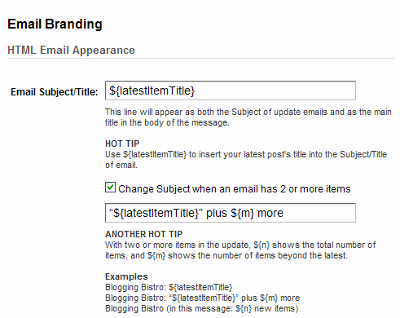
Thanks for this tidbit Laura. I used it!! Your ideas and directions are so clear and such help. Blessings Clella
Thanks for this tidbit Laura. I used it!! Your ideas and directions are so clear and such help. Blessings Clella
Thanks for this tidbit Laura. I used it!! Your ideas and directions are so clear and such help. Blessings Clella
Thanks for this tidbit Laura. I used it!! Your ideas and directions are so clear and such help. Blessings Clella
I can't say how much I appreciate these tips that will help make using the tools I have now, even better and more efficient. Thanks!
I can't say how much I appreciate these tips that will help make using the tools I have now, even better and more efficient. Thanks!
Thanks … a useful hint. And by turning my attention to Feedburner for the first time in a long while, I determined that Google screwed up the transfer of my feeds to my Google account when they bought Feedburner; though the feeds were working (apparently), in order to access them I had to recreate them. Typical of Google’s approach to customer service, though.
Thanks … a useful hint. And by turning my attention to Feedburner for the first time in a long while, I determined that Google screwed up the transfer of my feeds to my Google account when they bought Feedburner; though the feeds were working (apparently), in order to access them I had to recreate them. Typical of Google’s approach to customer service, though.
[…] on July 6, 2009 on Blogging Bistro. Reposted by kind […]
[…] on July 6, 2009 on Blogging Bistro. Reposted by kind […]
I love your helpful social media posts. Especially when they take a minute to accomplish. Thanks for your clear instructions. 🙂
I love your helpful social media posts. Especially when they take a minute to accomplish. Thanks for your clear instructions. 🙂
Thanks so much for your feedback, Chris. There are a lot of fantastic social media blogs that approach topics from an “I’m going to teach you everything you ever wanted to know about this topic and provide you with 100 links to digest.” Those blogs are very helpful, but I often don’t have the time to implement all their suggestions.
My readers seem to appreciate short, practical tutorials that explain how to do one specific task, so my posts trend more in that direction.
I’m glad you found the tip helpful.
Thanks so much for your feedback, Chris. There are a lot of fantastic social media blogs that approach topics from an “I’m going to teach you everything you ever wanted to know about this topic and provide you with 100 links to digest.” Those blogs are very helpful, but I often don’t have the time to implement all their suggestions.
My readers seem to appreciate short, practical tutorials that explain how to do one specific task, so my posts trend more in that direction.
I’m glad you found the tip helpful.
Hmm. Unlike others, I’ve had a slight problem. I copied the code into the Feedburner section as instructed, but ended up getting ${the present title}, meaning the $ was there plus the { }. Any suggestions?
Hmm. Unlike others, I’ve had a slight problem. I copied the code into the Feedburner section as instructed, but ended up getting ${the present title}, meaning the $ was there plus the { }. Any suggestions?
That is weird, Elaine! I’m not sure what to tell you. You might try deleting the code and saving. Then refresh your screen and try re-inserting it and saving it again. Maybe there was some glitch in the process.
That is weird, Elaine! I’m not sure what to tell you. You might try deleting the code and saving. Then refresh your screen and try re-inserting it and saving it again. Maybe there was some glitch in the process.
Thanks, Laura. Since my title will change next Friday I’ll just leave it as it is for now and will try again next week.
Thanks, Laura. Since my title will change next Friday I’ll just leave it as it is for now and will try again next week.
It worked successfully this time: just had to type in my title and leave out any code info.
It worked successfully this time: just had to type in my title and leave out any code info.
I have done this with my blogs, but because it’s set up that way, when I get an unsubscribe, I can’t tell which blog it’s from. Is there some way to know besides setting up a separate email account for unsubscription notices? Thanks for any help you can give.
I have done this with my blogs, but because it’s set up that way, when I get an unsubscribe, I can’t tell which blog it’s from. Is there some way to know besides setting up a separate email account for unsubscription notices? Thanks for any help you can give.
I had never though of that issue, Gail, probably because I don’t track my unsubscribes. I believe you can set up a unique address within your Feedburner account for each feed you burn.
I had never though of that issue, Gail, probably because I don’t track my unsubscribes. I believe you can set up a unique address within your Feedburner account for each feed you burn.
Thank you!! This has bugged me on my blog for two years and your explanation was super simple!!
Glad you found the tutorial helpful, Amanda. Thanks for stopping by.