How to Delete a Facebook Page

Note: I originally published this tutorial in 2011, and it is Blogging Bistro’s most-visited post. That’s why you’ll see a lot of comments from years gone by. I update this tutorial regularly to reflect Facebook’s changes. This is the 2020 update.
Fed up with Facebook’s ever-increasing stranglehold on the organic reach of brand pages, many page admins are washing their hands of Facebook altogether.
If you’re in that camp or you don’t use your business page any longer, you may want to delete it.
I advise using a desktop/laptop computer to delete your Facebook page. It’s much easier than attempting to do it via a tablet or smartphone.
How to unpublish your page without deleting it
If you aren’t certain whether you want to permanently delete your page, you can “unpublish” it (make it private so only page admins can view it).
Note: Only Page admins can unpublish a Page.
Here’s how:
Log in to the Facebook page you administer.
Click “Settings” in the upper righthand corner of your screen.
From the “General” settings (the first one on the list), find the “Page Visibility” setting (it’s the first one). Click the pencil icon to edit.
Click the “Unpublish Page” radio button and then click “Save Changes.”
How to delete a Facebook brand/fan page
Log in to the Facebook page you administer. Note: You MUST be a Page administrator in order to delete a Page.
Click “Settings” in the upper righthand corner of your screen.
From the “General” settings (the first one on the list), scroll to the bottom of the list of options and locate “Remove Page.” Click the pencil icon to edit.
![]() A pop-up notice will inform you that if you delete your page, you have a grace period of 14 days in which you can restore it. (Unsure whether that means 14 calendar days or 14 business days.)
A pop-up notice will inform you that if you delete your page, you have a grace period of 14 days in which you can restore it. (Unsure whether that means 14 calendar days or 14 business days.)
After the 14-day grace period, you’ll be asked to confirm that you want to permanently delete your page.
If you are certain you want to remove your page and begin the 14 day grace period, click the link that says “Delete [name of your page]” and then click “Save Changes.”
Can I re-use my custom Facebook page address?
People often ask me:
“If I delete my page, will Facebook release my username (page URL/address) so I can re-use the same name on another page I create?”
I have not received a reliable answer to this question. People who’ve deleted pages have told me they’ve tried to use the same username (web address) and have been unable to. If anyone knows how long Facebook holds on to the usernames of deleted pages, please share that info.

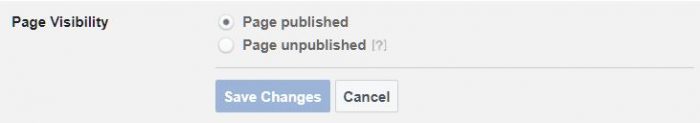
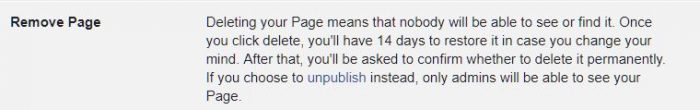
The email log ins are different than my personal acct (they are additional emails from my personal acct and the title or name of the business accts are the same). I created the “PAGE” from the initial business account which I created as if it were a person which is why I can’t access it to delete it. If I delete the original business account will the “PAGE” be deleted as well? Oh my … a tangled web I wove. They (FB) created a duplicate regular account with the email I used to create the “PAGE” instead of deleting it like I requested. I will be so grateful if you can help me figure this out …
The email log ins are different than my personal acct (they are additional emails from my personal acct and the title or name of the business accts are the same). I created the “PAGE” from the initial business account which I created as if it were a person which is why I can’t access it to delete it. If I delete the original business account will the “PAGE” be deleted as well? Oh my … a tangled web I wove. They (FB) created a duplicate regular account with the email I used to create the “PAGE” instead of deleting it like I requested. I will be so grateful if you can help me figure this out …
Oh, I get it. I think. You created a business Facebook page as a stand-alone page, so it has its own login that’s not affiliated with any personal account. Right? Why don’t we set up a time to chat on the phone — it would be easier. Email me: laura@bloggingbistro.com and we’ll get it figured out.
Oh, I get it. I think. You created a business Facebook page as a stand-alone page, so it has its own login that’s not affiliated with any personal account. Right? Why don’t we set up a time to chat on the phone — it would be easier. Email me: laura@bloggingbistro.com and we’ll get it figured out.
thank you
thank you
thanks 🙂
thanks 🙂
Thank you for your help, I don’t know what I would have done without this information. Duckster 😀
Thank you for your help, I don’t know what I would have done without this information. Duckster 😀
How can you delete the “Community Page” I know how to merge but the merge button is not under the admin of my official page. People are getting confused on my official page with the community page and I need the community page merged or deleted? Please help!
How can you delete the “Community Page” I know how to merge but the merge button is not under the admin of my official page. People are getting confused on my official page with the community page and I need the community page merged or deleted? Please help!
To my knowledge, you cannot delete a Community Page, as those are created by Facebook and serve as a “Wikipedia” of sorts.
To my knowledge, you cannot delete a Community Page, as those are created by Facebook and serve as a “Wikipedia” of sorts.
thnz
thnz
Does it have a little icon that looks like a suitcase next to it? If so, it’s a Community Page. Those are created by Facebook and users cannot delete them, to my knowledge.
Does it have a little icon that looks like a suitcase next to it? If so, it’s a Community Page. Those are created by Facebook and users cannot delete them, to my knowledge.
I created a business page on my profile. I deleted the page so it does not show on my profile anymore, but when you do a search it still comes up! I need it gone.. Please help?
I created a business page on my profile. I deleted the page so it does not show on my profile anymore, but when you do a search it still comes up! I need it gone.. Please help?
[…] an unpublished page then the Facebook will delete the page in 14 days. source:Romcatridge & bloggingbistroTweetfc2cd2b298ecf15a77831e0d25d66331 Tags: facebook>fan page Related postsHow to send colorful […]
[…] an unpublished page then the Facebook will delete the page in 14 days. source:Romcatridge & bloggingbistroTweetfc2cd2b298ecf15a77831e0d25d66331 Tags: facebook>fan page Related postsHow to send colorful […]
thnx a lot
thnx a lot
Hey.
Was wondering if there was a way to keep your business page but delete your personal account? I want to get off FB personally, but wouldn’t mind my page being searchable.
What can be done?
Cheers.
Hey.
Was wondering if there was a way to keep your business page but delete your personal account? I want to get off FB personally, but wouldn’t mind my page being searchable.
What can be done?
Cheers.
If you log in to your business page through your personal profile (same account), this is very difficult to do. Some people try to convert their personal profile into a business page, but since you already have a page that wouldn’t apply to you. Your other workaround would be to just delete all the information, pictures, profile image, Timeline cover, and ALL content off your personal profile and just use your business page. Several people have told me they’ve done that and it works just fine. Your business page will still be searchable, because it’s public.
If you log in to your business page through your personal profile (same account), this is very difficult to do. Some people try to convert their personal profile into a business page, but since you already have a page that wouldn’t apply to you. Your other workaround would be to just delete all the information, pictures, profile image, Timeline cover, and ALL content off your personal profile and just use your business page. Several people have told me they’ve done that and it works just fine. Your business page will still be searchable, because it’s public.
Excellent, worked exactly as you said it would except they’ve added in a 14 day cancellation period so you can change your mind if you want. Thank you!
Excellent, worked exactly as you said it would except they’ve added in a 14 day cancellation period so you can change your mind if you want. Thank you!
Thanks, It works………………………..
Thanks, It works………………………..
I’m so glad they got this feature working better! A lot of folks have had problems getting it to delete their page, but recent comments tell me it’s now working. Thanks for sharing about the 14-day cancellation period.
I’m so glad they got this feature working better! A lot of folks have had problems getting it to delete their page, but recent comments tell me it’s now working. Thanks for sharing about the 14-day cancellation period.
Is there a way to move a fan page from my account to someone else’s account. I am at part 1 of the set up with just the account name chosen. I did not link it to the website of my client.
My email is davis_scott_r@sbcglobal.net
Is there a way to move a fan page from my account to someone else’s account. I am at part 1 of the set up with just the account name chosen. I did not link it to the website of my client.
My email is davis_scott_r@sbcglobal.net
it workz , thnkz *_*
it workz , thnkz *_*
Once you’ve deleted your business page can you create a new one instantly under the same name?
Once you’ve deleted your business page can you create a new one instantly under the same name?
Facebook takes a week or two to complete the deletion process. I’m not sure whether they allow you to create a new page with the same name as the old one.
Facebook takes a week or two to complete the deletion process. I’m not sure whether they allow you to create a new page with the same name as the old one.
thannnnnxxxxxxxxxxxxx
nice broooooooooooooooooo
thannnnnxxxxxxxxxxxxx
nice broooooooooooooooooo
I’m having a problem with a facebook business page too. I think I created it as a stand-alone page (but I can’t be sure what happened!). How can I delete a stand alone page that’s not connected to a personal account?
I’m having a problem with a facebook business page too. I think I created it as a stand-alone page (but I can’t be sure what happened!). How can I delete a stand alone page that’s not connected to a personal account?
Thanks!!
Thanks!!