How to Delete a Facebook Page

Note: I originally published this tutorial in 2011, and it is Blogging Bistro’s most-visited post. That’s why you’ll see a lot of comments from years gone by. I update this tutorial regularly to reflect Facebook’s changes. This is the 2020 update.
Fed up with Facebook’s ever-increasing stranglehold on the organic reach of brand pages, many page admins are washing their hands of Facebook altogether.
If you’re in that camp or you don’t use your business page any longer, you may want to delete it.
I advise using a desktop/laptop computer to delete your Facebook page. It’s much easier than attempting to do it via a tablet or smartphone.
How to unpublish your page without deleting it
If you aren’t certain whether you want to permanently delete your page, you can “unpublish” it (make it private so only page admins can view it).
Note: Only Page admins can unpublish a Page.
Here’s how:
Log in to the Facebook page you administer.
Click “Settings” in the upper righthand corner of your screen.
From the “General” settings (the first one on the list), find the “Page Visibility” setting (it’s the first one). Click the pencil icon to edit.
Click the “Unpublish Page” radio button and then click “Save Changes.”
How to delete a Facebook brand/fan page
Log in to the Facebook page you administer. Note: You MUST be a Page administrator in order to delete a Page.
Click “Settings” in the upper righthand corner of your screen.
From the “General” settings (the first one on the list), scroll to the bottom of the list of options and locate “Remove Page.” Click the pencil icon to edit.
![]() A pop-up notice will inform you that if you delete your page, you have a grace period of 14 days in which you can restore it. (Unsure whether that means 14 calendar days or 14 business days.)
A pop-up notice will inform you that if you delete your page, you have a grace period of 14 days in which you can restore it. (Unsure whether that means 14 calendar days or 14 business days.)
After the 14-day grace period, you’ll be asked to confirm that you want to permanently delete your page.
If you are certain you want to remove your page and begin the 14 day grace period, click the link that says “Delete [name of your page]” and then click “Save Changes.”
Can I re-use my custom Facebook page address?
People often ask me:
“If I delete my page, will Facebook release my username (page URL/address) so I can re-use the same name on another page I create?”
I have not received a reliable answer to this question. People who’ve deleted pages have told me they’ve tried to use the same username (web address) and have been unable to. If anyone knows how long Facebook holds on to the usernames of deleted pages, please share that info.

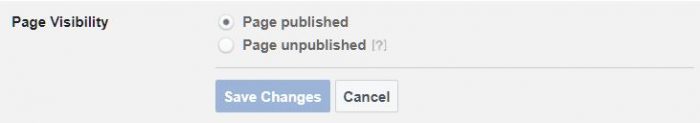
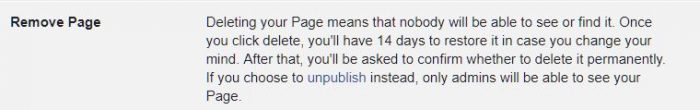
I just tried this with one of my client’s stand-alone business pages, and the instructions are the same. Log in, then open the Admin Panel, click Edit Page, and follow the instructions as-is from the tutorial.
I just tried this with one of my client’s stand-alone business pages, and the instructions are the same. Log in, then open the Admin Panel, click Edit Page, and follow the instructions as-is from the tutorial.
What’s the difference between deleting the page without checking the “Unpublish this page” checkbox and deleting the page with the “Unpublish this page” option also checked?
What’s the difference between deleting the page without checking the “Unpublish this page” checkbox and deleting the page with the “Unpublish this page” option also checked?
I experimented: “Unpublish” can be use if one doesn’t want to wait for 14 days to take down his/her page.
I experimented: “Unpublish” can be use if one doesn’t want to wait for 14 days to take down his/her page.
Thanks for sharing the information
Thanks for sharing the information
Please help? I set up an account and for my personal use and then added a page for a business. How do I now delete my personal page but keep the business page?
Please help? I set up an account and for my personal use and then added a page for a business. How do I now delete my personal page but keep the business page?
Its ok I think I have worked it out. If I take myself off the admin page of the business page, then anyone else going in there as admin I think now can’t see my personal page, is that correct?
Its ok I think I have worked it out. If I take myself off the admin page of the business page, then anyone else going in there as admin I think now can’t see my personal page, is that correct?
Others who are added as admins on your brand page can NOT get into your personal profile unless you give them the username and password to your account.
Others who are added as admins on your brand page can NOT get into your personal profile unless you give them the username and password to your account.
You could delete the content off your personal page, but if you’re using it to log in to your business page, you don’t want to delete it altogether, because I believe that would delete the entire account, including your brand page.
You could delete the content off your personal page, but if you’re using it to log in to your business page, you don’t want to delete it altogether, because I believe that would delete the entire account, including your brand page.
thanks..
thanks..
thank u for guide
thank u for guide
Thanks for ur help..
Thanks for ur help..
Facebook automatically created a page for my business, but I cannot edit this page or otherwise remove it from my profile. Terribly frustrating. Laura, do you know how I can either assume ownership of this auto-created page or otherwise remove that business name from my profile page? Here is my Facebook page: http://www.facebook.com/jlovecomedy The problem is the Worked At link. Thanks for any insights.
— Jason Love
yours@jasonlove.com
Facebook automatically created a page for my business, but I cannot edit this page or otherwise remove it from my profile. Terribly frustrating. Laura, do you know how I can either assume ownership of this auto-created page or otherwise remove that business name from my profile page? Here is my Facebook page: http://www.facebook.com/jlovecomedy The problem is the Worked At link. Thanks for any insights.
— Jason Love
yours@jasonlove.com
Facebook does not “automatically” create business pages but they do often create what they call “Community Pages,” which are like Wikipedia for Facebook. Unfortunately, they are uneditable and unremoveable. Thank you, Facebook! 🙁
What you need to do is create your own Facebook business page, and in the “Worked at” link, type in the name of your REAL page (once it’s created and published). Then, when people click the link it will go to your brand page instead of Facebook’s Community page.
Here’s a blog post I wrote on this topic a while back. https://bloggingbistro.com/how-to-link-to-your-facebook-page-from-the-employers-area-of-your-profile/
With the Timeline, things might work slightly differently in terms of where the tabs are located, but the basic premise is the same.
Facebook does not “automatically” create business pages but they do often create what they call “Community Pages,” which are like Wikipedia for Facebook. Unfortunately, they are uneditable and unremoveable. Thank you, Facebook! 🙁
What you need to do is create your own Facebook business page, and in the “Worked at” link, type in the name of your REAL page (once it’s created and published). Then, when people click the link it will go to your brand page instead of Facebook’s Community page.
Here’s a blog post I wrote on this topic a while back. https://bloggingbistro.com/how-to-link-to-your-facebook-page-from-the-employers-area-of-your-profile/
With the Timeline, things might work slightly differently in terms of where the tabs are located, but the basic premise is the same.
I am taking over some elses Admin page. But when I logged in, it’s as if there were three pages belonging to the same admin page. How do I delete to two useless ones and keep the original page. If I do this and delete it will it delete all three? Or just the one I deleted?
I am taking over some elses Admin page. But when I logged in, it’s as if there were three pages belonging to the same admin page. How do I delete to two useless ones and keep the original page. If I do this and delete it will it delete all three? Or just the one I deleted?
Page admins often create multiple pages (sometimes with the same name) when experimenting with pages. If you delete one, it will not affect the others, as each page stands alone. You might try unpublishing the useless ones. That way, they are not considered publicly “published” and they won’t clutter up your page admin list when you go to “use Facebook as.” To unpublish, click “Edit Page” then “Manage Permissions.” At the top, where it says, “Page Visibility,” click the box that says “Unpublish page.” That’s an easy first step and if you do that you may not even need to go through the hassle of deleting the pages altogether.
Page admins often create multiple pages (sometimes with the same name) when experimenting with pages. If you delete one, it will not affect the others, as each page stands alone. You might try unpublishing the useless ones. That way, they are not considered publicly “published” and they won’t clutter up your page admin list when you go to “use Facebook as.” To unpublish, click “Edit Page” then “Manage Permissions.” At the top, where it says, “Page Visibility,” click the box that says “Unpublish page.” That’s an easy first step and if you do that you may not even need to go through the hassle of deleting the pages altogether.
A couple of weeks ago a page appeared on my FB account, which I didn’t recognise, and never created. Seems like it is a Fan page for someone I never heard of, and which has links to a Twitter account which has been blocked for spam, I think. Anyway this page on my FB is just filled with comments from this guy, whoever he is, uploaded via his Twitter account, which no longer has any of these comments.
I selected the option to delete the page, saw the message which said I had to wait 2 weeks, wrote to FB Help complaining that I hadn’t created this page, heard nothing. Now, more than 2 week later the page still says 3 days to do. Let’s see if it really does go in 3 days.
Meanwhile, this is a little disconcerting that someone can do this. My password is very strong, and no one else has access to my personal account. So I have no idea how or who has done this.
The person’s FB page which got added to mine was opened in Sept 2011, and the comments date from around Jan 2012. The page is searchable on Google. It’s all in Portuguese and seems to be some kind of religious spam, but I’m not sure.
Are there any suggestions you might have, other than what I’ve tried? Appreciate your time, and love the website.
A couple of weeks ago a page appeared on my FB account, which I didn’t recognise, and never created. Seems like it is a Fan page for someone I never heard of, and which has links to a Twitter account which has been blocked for spam, I think. Anyway this page on my FB is just filled with comments from this guy, whoever he is, uploaded via his Twitter account, which no longer has any of these comments.
I selected the option to delete the page, saw the message which said I had to wait 2 weeks, wrote to FB Help complaining that I hadn’t created this page, heard nothing. Now, more than 2 week later the page still says 3 days to do. Let’s see if it really does go in 3 days.
Meanwhile, this is a little disconcerting that someone can do this. My password is very strong, and no one else has access to my personal account. So I have no idea how or who has done this.
The person’s FB page which got added to mine was opened in Sept 2011, and the comments date from around Jan 2012. The page is searchable on Google. It’s all in Portuguese and seems to be some kind of religious spam, but I’m not sure.
Are there any suggestions you might have, other than what I’ve tried? Appreciate your time, and love the website.
That is scary. I’ve never heard of pages being added to someone’s account without their knowledge. I would suggest changing your password as soon as Facebook confirms the page’s deletion. Can you actually go to “use Facebook as” and administer this page — is that how you were able to delete it?
I was wondering if it might be a Community page; sometimes people mistake those for brand pages. But if you can administer it, it’s probably what Facebook calls an “official page.”
That is scary. I’ve never heard of pages being added to someone’s account without their knowledge. I would suggest changing your password as soon as Facebook confirms the page’s deletion. Can you actually go to “use Facebook as” and administer this page — is that how you were able to delete it?
I was wondering if it might be a Community page; sometimes people mistake those for brand pages. But if you can administer it, it’s probably what Facebook calls an “official page.”
Hello Laura,
I have read the comments and am having similar issue as many of those who have posted here.
1) My client has opened personal account with this business name. After realizing that that was wrong,
2) Deleted the account
3) and started from scratch. Opened a new account with name and last name
4) Created a Page for his business from his personal profile account.
5) Wants to name me an admin but I don´t get the email notification in my mail box.
6) The strange thing is that I can´t find his business page in the search box while he can.
7) What I do see is the Community Page when he first created the account with business name. As read, I understand that these pages are not possible to remove. But I don´t see his new business page.
8) He can´t even make himself a fan. The little box with “like this” button does not appear right below the Facebook Timeline Cover.
9) How come his new profile appears with the old version, and not the new timeline?
I appreciate very much your help!!
Thank you so much,
Carolina
Hello Laura,
I have read the comments and am having similar issue as many of those who have posted here.
1) My client has opened personal account with this business name. After realizing that that was wrong,
2) Deleted the account
3) and started from scratch. Opened a new account with name and last name
4) Created a Page for his business from his personal profile account.
5) Wants to name me an admin but I don´t get the email notification in my mail box.
6) The strange thing is that I can´t find his business page in the search box while he can.
7) What I do see is the Community Page when he first created the account with business name. As read, I understand that these pages are not possible to remove. But I don´t see his new business page.
8) He can´t even make himself a fan. The little box with “like this” button does not appear right below the Facebook Timeline Cover.
9) How come his new profile appears with the old version, and not the new timeline?
I appreciate very much your help!!
Thank you so much,
Carolina
Hello Laura,
Point 5) When he adds my email to add me as an admin a message pops out saying that I have to like the page first. The thing is I can´t find the page in the search box in order to like the page!…??.
Point 8) Resolved. Signed in with his password to Facebook and suprisingly could make him a fan of his page. I don´t understand why the like this button didn´t appear to him before.
Thank you!
Hello Laura,
Point 5) When he adds my email to add me as an admin a message pops out saying that I have to like the page first. The thing is I can´t find the page in the search box in order to like the page!…??.
Point 8) Resolved. Signed in with his password to Facebook and suprisingly could make him a fan of his page. I don´t understand why the like this button didn´t appear to him before.
Thank you!
Carolina, What you’re needing, I sense, is to set up a consultation with me to walk through all this. We could probably get it fixed up in an hour.
Carolina, What you’re needing, I sense, is to set up a consultation with me to walk through all this. We could probably get it fixed up in an hour.
I created my Fan Page before I created a Personal Profile. I am having major problems with Likes and Favorites (among other things) on the Fan Page. I did go back and create a Personal Profile (I have two diff. logins now, one for each, because FB wouldn’t let me use the same login). I gave that Profile admin rights on the Fan Page (so I can get to the Fan Page from the Personal Profile), but still, things don’t work correctly. For instance, the unique URL sends users to a login page before they can see the Fan Page.
If I delete the Fan Page (with its unique URL) in order to start over, create the new Fan Page from the Personal Profile account, will I be able to:
1) copy the Fan Page so I don’t have to recreate it (and keep my Likes)?
2) use the same unique URL?
Or is there a better way to handle this situation?
Thanks!
I created my Fan Page before I created a Personal Profile. I am having major problems with Likes and Favorites (among other things) on the Fan Page. I did go back and create a Personal Profile (I have two diff. logins now, one for each, because FB wouldn’t let me use the same login). I gave that Profile admin rights on the Fan Page (so I can get to the Fan Page from the Personal Profile), but still, things don’t work correctly. For instance, the unique URL sends users to a login page before they can see the Fan Page.
If I delete the Fan Page (with its unique URL) in order to start over, create the new Fan Page from the Personal Profile account, will I be able to:
1) copy the Fan Page so I don’t have to recreate it (and keep my Likes)?
2) use the same unique URL?
Or is there a better way to handle this situation?
Thanks!
heyy why my facebook account is converted into a fun page advertise?
i want my personal account back how i can get?help me please:)
heyy why my facebook account is converted into a fun page advertise?
i want my personal account back how i can get?help me please:)
Virginia, You are in the same mess that thousands (millions?) of others get into with Facebook, because of their crazy login system.
I’m not sure why it is sending users to a login page before they can see your fan page. I’ve not heard of that happening before. One of my clients has their page set up this way (a stand-alone business page) and they have not had this problem.
Before you delete your fan page, I suggest first creating the new page and transferring all the pertinent info from your existing page. .You’ll also want to migrate as many of your fans as possible, because you can’t take ’em with you once you delete the page. And to my knowledge, FB does not provide a means of “transferring” the contents or fans from one page to another.
You will probably NOT be allowed to use the same unique URL as your previous fan page — also a major headache for many Facebook users. Facebook has about a 2-week “grace” period in which they wait before finally deleting the page altogether, but I have heard from several people that after their page gets deleted and they try to create a new one using the same unique URL as the old one, they are not allowed to.
If anyone has gone through this process and can explain how it worked for you, that would be great.
Virginia, You are in the same mess that thousands (millions?) of others get into with Facebook, because of their crazy login system.
I’m not sure why it is sending users to a login page before they can see your fan page. I’ve not heard of that happening before. One of my clients has their page set up this way (a stand-alone business page) and they have not had this problem.
Before you delete your fan page, I suggest first creating the new page and transferring all the pertinent info from your existing page. .You’ll also want to migrate as many of your fans as possible, because you can’t take ’em with you once you delete the page. And to my knowledge, FB does not provide a means of “transferring” the contents or fans from one page to another.
You will probably NOT be allowed to use the same unique URL as your previous fan page — also a major headache for many Facebook users. Facebook has about a 2-week “grace” period in which they wait before finally deleting the page altogether, but I have heard from several people that after their page gets deleted and they try to create a new one using the same unique URL as the old one, they are not allowed to.
If anyone has gone through this process and can explain how it worked for you, that would be great.
Thank you for your reply, Laura. I was afraid I wouldn’t be able to keep the same unique URL. I’m not sure what I’m going to do–delete or learn to live with this horrible mess.
When I like someone from my Profile (individual Liking a Fan page), I thought I could go to the Fan Page and add it as a Favorite of my Fan Page, which I’ve done for a few of my Profile Likes as a test. I thought that would enable me to see the messages from my Fan page News Feed. But I can’t. I have been able to Like other Fan pages from my Fan page, which I’m told I should not be able to do.
As I said, a horrible mess. I do appreciate your response.
Thank you,
Thank you for your reply, Laura. I was afraid I wouldn’t be able to keep the same unique URL. I’m not sure what I’m going to do–delete or learn to live with this horrible mess.
When I like someone from my Profile (individual Liking a Fan page), I thought I could go to the Fan Page and add it as a Favorite of my Fan Page, which I’ve done for a few of my Profile Likes as a test. I thought that would enable me to see the messages from my Fan page News Feed. But I can’t. I have been able to Like other Fan pages from my Fan page, which I’m told I should not be able to do.
As I said, a horrible mess. I do appreciate your response.
Thank you,
Virginia,
You can definitely Like others’ fan pages from your own fan page (as well as from your personal profile). To do this, just make sure you choose “Use Facebook as” and then click the name of your page. When you are logged in as your page’s persona and you visit someone’s fan page, any likes, comments, or shares will show as coming from your fan page.
Once you like another page from you fan page’s persona, you can then display that page as a “Favorite.” Just go to “Edit Page,” then click “Featured” and click “Add Featured Likes.” It will show you a list of all the Pages your page likes, and you can click the radio button next to each one you want to feature. It will feature 5 pages at a time and will rotate among them when you refresh your screen (or when people who visit your Page refresh their screen). I hope you’ll Feature @bloggingbistro!
Virginia,
You can definitely Like others’ fan pages from your own fan page (as well as from your personal profile). To do this, just make sure you choose “Use Facebook as” and then click the name of your page. When you are logged in as your page’s persona and you visit someone’s fan page, any likes, comments, or shares will show as coming from your fan page.
Once you like another page from you fan page’s persona, you can then display that page as a “Favorite.” Just go to “Edit Page,” then click “Featured” and click “Add Featured Likes.” It will show you a list of all the Pages your page likes, and you can click the radio button next to each one you want to feature. It will feature 5 pages at a time and will rotate among them when you refresh your screen (or when people who visit your Page refresh their screen). I hope you’ll Feature @bloggingbistro!